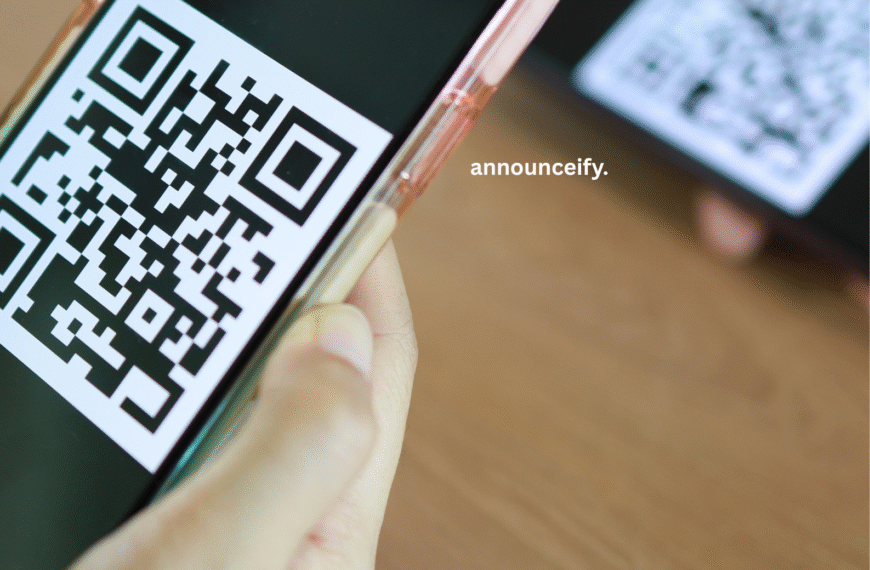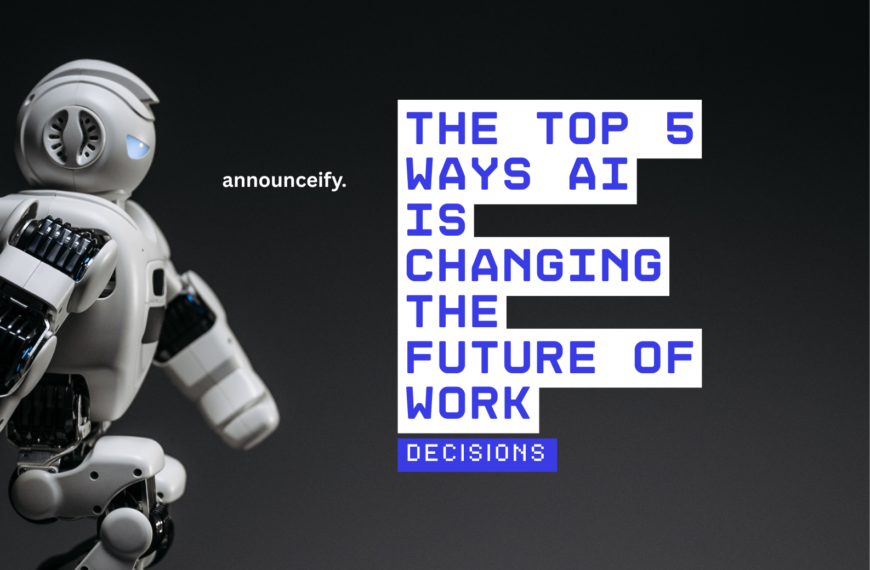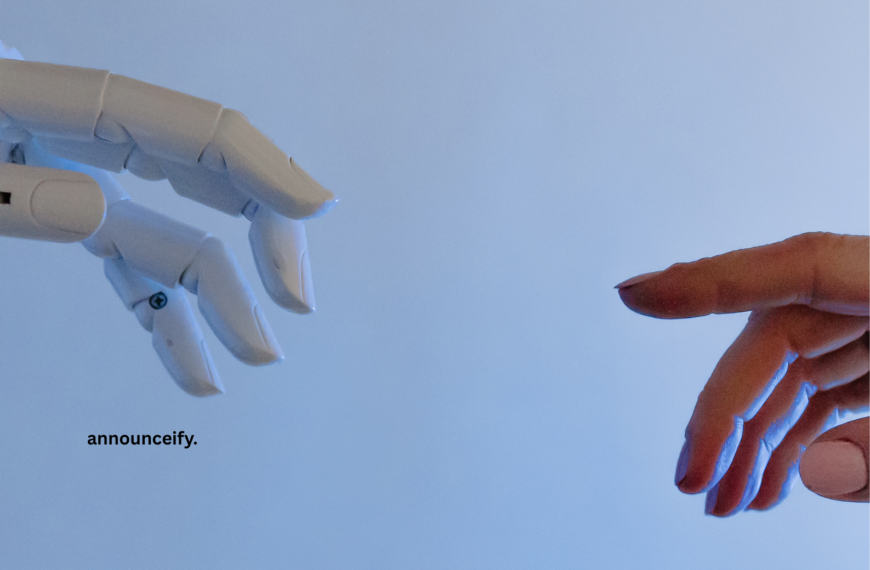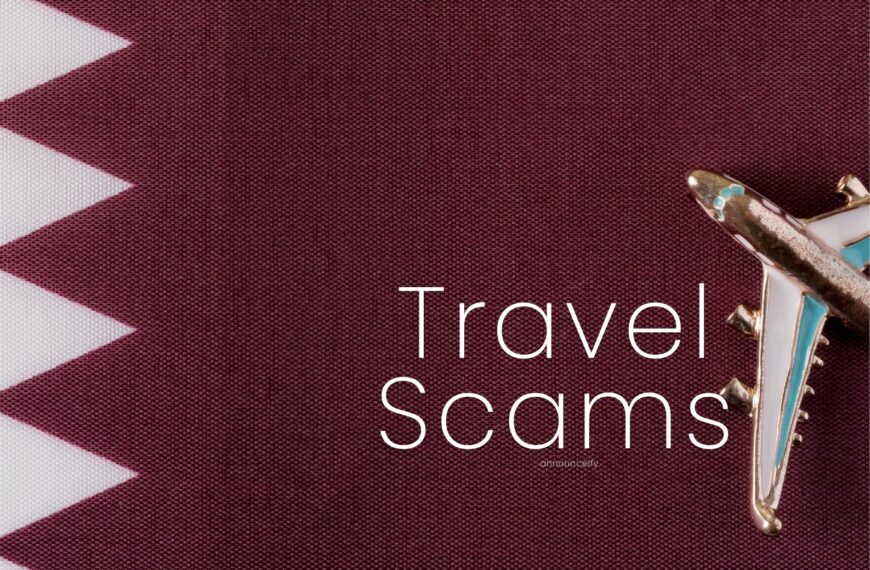Image from Canva
In our increasingly connected world, maintaining your digital privacy has never been more crucial. With the rise of cyber dangers such as data breaches, phishing scams, and identity fraud, your personal information is constantly at risk. From making online purchases and reading emails to browsing your favorite social media platforms, every activity opens a window to potential threats. To safeguard yourself in this digital landscape, here are 10 vital cybersecurity practices you should follow to stay protected online.
1. Craft Secure and One of a Kind Passphrases
Think of your password as the key to your digital world — it needs to be both strong and unique. Design passphrases that combine random words, symbols, numbers, and varied letter cases. Stay away from predictable choices like “qwerty” or “password123.” Refrain from repeating the same password for different accounts. If juggling multiple logins feels tricky, consider using a trusted password manager to handle and encrypt them for you.
2. Activate Multi-Step Login Protection
Enhance your account safety by enabling multi-step login measures. This means that after entering your password, you’ll also need to verify your identity through a second method, like a temporary code sent via SMS, email, or a secure authenticator app. This extra step helps keep intruders out, even if your password gets compromised.
3. Stay Current with Software Updates
Outdated software can leave the door open for cybercriminals to sneak in. By keeping your operating system, applications, security tools, and web browsers up to date, you’re patching up potential flaws that hackers might exploit. Most updates come with crucial security fixes, so it’s wise not to postpone those update alerts your digital safety depends on them.
4. Approach Emails and Links with Caution
Scammers often rely on deceptive messages to trick you into revealing sensitive information. Be alert when receiving unexpected emails, texts, or pop-ups requesting personal or financial data. Don’t click on unfamiliar links or open attachments from unknown sources. If a message seems unusual or too urgent, trust your instincts and double-check the sender’s identity before responding.
5. Connect to Wi-Fi Safely
While public Wi-Fi can be handy, it often lacks proper security, making it a hotspot for cyber snoops. Avoid accessing bank accounts or making purchases when using unsecured networks. If you need to go online in such situations, use a Virtual Private Network (VPN) to scramble your data, making it unreadable to anyone trying to eavesdrop.
6. Verify Website Safety Before Sharing Information
Before typing in personal details or payment info, make sure the site is secure. Look for “HTTPS” in the web address and a padlock symbol near the URL—these signal that your data is being encrypted. Avoid sites that only display “HTTP,” especially if you’re entering sensitive content, as they don’t offer the same level of protection.
7. Keep Your Digital Footprint Minimal
The internet remembers what you share—so be selective. Publicly posting private details like your contact info, home location, or travel updates can give the wrong people the right tools. Cybercriminals often piece together such clues for fraud or scams. Instead, adjust your account settings to restrict visibility, and think twice before putting personal moments or data online.
8. Protect Your Files with Routine Backups
Critical data can vanish without warning due to system errors or cyber threats like ransomware. To safeguard your information, make it a habit to back up your files regularly. Use reliable cloud platforms or physical storage devices to save copies of your essential documents and media. Having a backup ensures you’re not left empty-handed if your primary data gets compromised.
9. Equip Your Devices with Trusted Threat Protection
Your device needs strong defenses against harmful software and digital intrusions. Installing reputable antivirus tools adds a layer of protection by scanning for suspicious activity and removing harmful files. To stay ahead of constantly changing threats, keep your security software updated regularly so it can adapt to the newest risks.
10. Always Sign Out When Finished
Make it a habit to log out of your accounts after use, particularly on public or shared devices. Leaving sessions open can put your personal information at risk. Even on your own device, signing out of critical platforms like banking or email adds an extra level of security.
Final Thoughts
Online safety is a shared responsibility, not just a tech-savvy task. By adopting these everyday precautions, you can better protect yourself from digital threats. Stay informed, stay cautious, and take proactive steps to secure your online presence.